A friend of mine, @kuriburi, just sent me this to publish for him, so here you go:
So it was the news of the day: Someone managed to activate tethering on an AT&T iPhone 3G by means of a “carrier support file”, a.k.a. “ipcc”. Here in Japan, the story was a bit more tricky : Softbank declared that they would not support tethering on their network and had no plans to do so in the future either.
Nice! So, with those brand new Macbook Pro without any pc express card slot, how are we supposed to use Softbank’s data cards? This bothered me to no end thus I went on a search for a Softbank carrier support file that I could modify somehow. I stumbled onto this very interesting post on a Japanese blog that talked about the same thing, but with a beta version of the iPhone OS 3.0.
OK, well, doesn’t hurt to try with the official release, right?
Now I need to get my hands on that damn file. Turns out, it was right on my hard drive at work since August 2008. So I went to work and modified the file (which incidentally is just a bundle in a zip archive with a special extension) and tried to update my iPhone with it. The steps are simple :
- in the Terminal, execute defaults write com.apple.iTunes carrier-testing -bool TRUE
on windows, execute C:\Program Files\iTunes\iTunes.exe /setPrefInt carrier-testing 1 in a DOS window
- plug your iPhone to your computer via the USB cable
- in iTunes, display the summary page of your iPhone
- while pressing the “alt” (option) key, click on the “check for update” button
- you will be presented with a finder window. Locate the Softbank_jp.ipcc file, select it
- iTunes will now update your iPhone with the modified carrier settings
- Once finished, unplug the iPhone, go see into Settings>General>Network, and voilà! screenshot
Oh, before I forget, if Apple or Softbank issues an update through iTunes, wait a bit before updating… you never know…
Update: I updated the link with the latest file from @kuriburi that activates both tethering and MMS. よろしく!
Update: This IPCC file does not work with 3.1 update. If you value your tethering, do not upgrade yet.
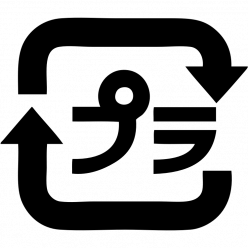
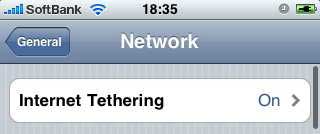
Yup the no pin sucks. BUT what you have to do is search and find where you want to go in google maps save the point as a contact and then when you open Navicat you just imput/use the contact.
It hasnt got bells and whistles I grant you, and it is still rough around the edges but it gets me everywhere I want to go IN ENGLISH so I’m happy with it.
Try it for a bit longer, maybe you’ll still think it’s a pile steaming pooh but you just might get to like it – I did.
On the other hand if you know of another app that is in English and works in Japan Im interested.
@ kazbluesky
Thanks for the reply. I agree, there aren’t many other options. The pin thing really does it for me though.
On top of Navicat not being able to pin drop, and needing to use the Maps app to make a contact to use in Navicat, it needs to be a listed marker in the Maps app. You can’t add an address to a contact by dropping a pin in the Maps app. So, that means you still need to know the business name or address of the place you want to go to, which in Japan often means knowing how to write the kanji (not likely!) or copying it from a page in Safari.
With that in consideration, I think I’d rather just use the Maps app for getting to places, even though it has no voice and traffic stuff, or basic GPS capabilities.
Anyway, I’d love to find this app useful, as with any app, but so far it seems like more trouble and less success than the Maps app. If they add pin drops it could all change!
Go to http://help.benm.at/tethering.php. Search for Japan. Click on Softbank and install. Internet Tethering works on 3.1.3.
Hi Chad, awesome stuff, however, it doesn’t tell you how to get it to work, just install it and it doesn’t show up on the network setting
Yup tried this months ago on my 3.1.2 3gs and it didnt work. Tried it for an hour on my wife’s 3.1.3 3gs today and it doesnt work – dont waste your time.
I’m a new mac user, so have trouble understanding your step 1. in the Terminal, execute defaults write com.apple.iTunes carrier-testing -bool TRUE
Can you explain in more detail how to do this?
Also, my itunes is 9.0.3 (15) .. will it work on this version? or have I updated too far to a new version that blocks this?
I just tried this http://help.benm.at/tethering.php and for some reason my internet connection got knocked out telling me “unable to connect. Please review your network settings.”
Just delete that benm crap and reset your network settings. Go to ‘Reset’ which is right at the bottom of the general settings pane. Then inside that go to Reset Network Settings.
Best to just wait for the next Jailbreak Hack I recon (shouldn’t be too long now), then just get MyWi – it works flawlessly.
If you are already Jailbroken (and why wouldn’t you be) then getting yourself MyWi or PDANet is the best solution I’ve found at the moment. I do think 9.99 is a bit steep for MyWi, but why not just donate what you think it’s worth and then just get the cracked version here:
http://www.sinfuliphonerepo.com
kazbluesky, thanks for that tip brother, you just saved me a trip to the apple store! In case anyone else needs to delete benm, it can be done by going into settings -> general -> profile -> remove
Ben, you’re welcome.
I was at COSTCO today and went past the iPhone counter. They have a new WiFi anywhere gadget that costs 5,000 a month (ontop of your telehodai charges I beleive). It’s a touch smaller than an ordinary phone and with that clunky thing in your pocket too it ‘enables you’ to link your iPhone or laptop to the net. What an absolute con!! Selling something to iPhone customers that they dont need BECAUSE THEY ALREADY HAVE IT INSIDE THEIR IPHONE!!!!!!
I could rant on, but you get the drift……..
kazbluesky, that’s a pocket wifi router, Softbank and emobile sell them as well. In the states they’re called MiFi.
It’s a hotspot, so you can connect it to your iphone, ipod touch, ipad, or computer via your wifi and you’ll always have internet access.
Hi Ron, yup but the iPhone already does that if you have the MyWi app installed.
When I go into the teachers room at Uni I just switch on my iPhone launch the MyWi app and all the laptops in the room can go online – I’m getting free coffee all the time now !!!
So my point is that the iPhone already can be a wifi hotspot without the need to pay for some other piece of kit that you have to carry around with you.
Yeah I got the MyWi hook up as well for my iphone as well, it’s how I tether my ipad.
Still pocket wifi is nice set up for people who only have a ipod touch or laptops.
I’ve been thinking about ditching my phone service all together and turn my iphone into voip now that I’ve got my google voice and siphon system set up.
How do you mean Ron?
What’s Siphon?
I’ve never heard of it. Im interested.
Hey Kazbluesky,
I use my iphone in the states as well as Japan so I’ve been tinkering with getting the most out of my phone without getting killed with charges. Siphon is an app you can download off of Cydia and when combined with a Google Voice number, GV Mobile+, and a couple of other things I’ve got a pretty sweet phone that I can make and receive free calls and text on over wifi as well as 3G.
And to take it up a notch lets say you were to combine the 3G sim out of a iPad and put in your iphone and use the right APN settings….well that’s a pretty sweet set up.
except the ipad uses a micro-sim, so youll need to figure out some way to adapt the size to fit. great idea though
There’s a couple of ways to fit the mirco-sim into an iPhone. You can buy a micro-sim adapter, use a dual-sim card, or just make your own holder.
People are already taking old sim cards along and cutting out a space for their mirco-sim and some tape. It’s really not that hard.
When I enter the command: C:\Program Files/iTunes/iTunes.exe /setPrefInt carrier-testing 1
I get this message: Windows cannot find ‘C:\Program’. Make sure you typed the name correctly, and then try again. To search for a file, click the Start button, and then click Search.
What do I do? If I just type in C:\Program Files/iTunes/iTunes.exe , then i open itunes. I have completely checked and even pasted the above from what I typed in the run menu. What am I doing wrong? Someone please help me, if I dont get the iphone to tether, my wife is going to go out and blow all that money on one of those softbank wifi devices!
How long before tethering will be enabled on the iOS4 or iPhone 4?
Or will all of you stick to the iPhone 3 for that?
Thanks
I want an iPhone 4 very badly, but I also highly value my tethering, so I will probably wait to get iPhone 4 as well as upgrading my current iPhone 3g to iOS4 until it has been successfully jailbroken and MyWi works on it.
On another note, is anyone having luck creating a WiFi network through MiWi etc and using it for the internet connection on a WiFi iPad?
I also want the iPhone 4G. Tethering is good to have as an alternative means of internet connection; however, I don’t find myself using it as much.
Does anyone know the price for the 4G as an upgrade? I don’t think I can afford another 90,000yen since that was how much I paid for my 3G.
Mywi 4 is available on Cydia. Anyone tried it and got it to work on their iso4 firmware?
If I use my iPhone4 micro-sim and use it with my iPhone3G, will the packets fall in パケット定格(unlimited data plan)?
I’m curious about using the microsim from my iPhone 4 in my iPhone 3G also. I’ve ordered a microsim to sim adapter and hope to be able to switch between the two. My 3G is jailbroken with MyWi in it. I don’t want to jailbreak my new iPhone 4 if I don’t have to.
Any feedback on whether this is possible and if Softbank will know would be appreciated!
Yes, I tape my micro sim into place on my iphone 3g and it works, an adapter is on its way, but yes, it works no problem.
Idk understand, what u mean with terminal? And how to execute the command??? Thank you :)