At home I have a nice view of the Fujisan to the south-west. I often take pictures of it in winter when the skies are so clear.
Many times I’ve told myself it would be nice to take a picture with the sun setting right behind the mountain. I’ve searched the internet for an app that would tell me when this happens but all I could find were apps that tell you where the sun sets on a particular day, not the other way around. So I decided to build it…
Sunsetter is a simple python web app running on Heroku. It’s based on the brilliant pysolar library for the hardcore astronomical calculations and binds it all to Google Maps with a dash of Ajax and JavaScript.
The app still needs polish but the data it gives out should be pretty accurate and reliable at normal altitudes (standing on top of a very tall mountain overlooking a wide plain will change the distance of the horizon and screw with the calculations a bit).
If this app was useful to you or you have suggestions, I’d love to hear from you in the comments.
Update (2012-06-03): I’ve open sourced the code on Github.
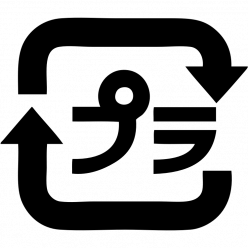

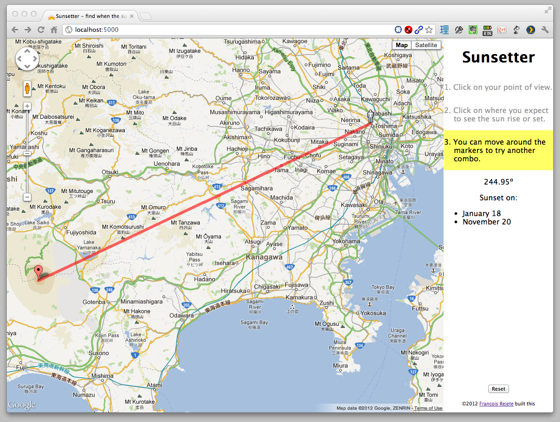
Nice! RT @w00kie: launching my latest pet project: Sunsetter – find when the sun sets over there http://t.co/zvDT7x3D
Cool Project Sunsetter by my friend @w00kie – “find when the sun sets over there” http://t.co/niO0SR72
it looks like a very cool project, unfortunately i am only getting an error message, what ever angle i try
Note: the app was returning an error last night. I believe I have fixed the issue (unexpected error on memcached failure) and it is now working again.
Hi, Thx for posting the app on github. I am having problems with runnung your app locally.
After making sure that I have all required tools installed I am starting the the app with foreman start -f Procfile.dev
I am getting the following error
17:40:37 coffee.1 | started with pid 52488
17:40:37 memcache.1 | started with pid 52487
17:40:37 web.1 | started with pid 52486
17:40:37 web.1 | /usr/local/foreman/lib/foreman/process.rb:65: warning: Insecure world writable dir /Users/roman/DT-PROJECTS/CAAS/HEROKU/w00kie-sunsetter-dc71638/venv in PATH, mode 040777
17:40:38 web.1 | Traceback (most recent call last):
17:40:38 web.1 | File “app.py”, line 3, in
17:40:38 web.1 | import pylibmc
17:40:38 web.1 | File “/Library/Frameworks/Python.framework/Versions/2.7/lib/python2.7/site-packages/pylibmc/__init__.py”, line 70, in
17:40:38 web.1 | import _pylibmc
17:40:38 web.1 | ImportError: dlopen(/Library/Frameworks/Python.framework/Versions/2.7/lib/python2.7/site-packages/_pylibmc.so, 2): Symbol not found: _sasl_done
17:40:38 web.1 | Referenced from: /Library/Frameworks/Python.framework/Versions/2.7/lib/python2.7/site-packages/_pylibmc.so
17:40:38 web.1 | Expected in: dynamic lookup
17:40:38 web.1 |
By the way I am using a Mac. Any ideas?
Thx
Roman
Hello Roman,
I think you’re missing a virtual environment and the pre-requisites installation. I advise you to read this document first: https://devcenter.heroku.com/articles/python
Basically what you should do is first install the venv in the folder and activate it:
It should change your prompt confirming your are in the virtual environment and any library you install is done so locally instead of system-wide.
Then you can install the requirements with this command: