Playing around with Aperture, I’m slowly getting the hang of RAW treatment workflow after each day of shooting. A little bit of contrast here, adjusting the temperature there, a tad of vibrancy over here… What used to take me hours is now done in 10min thanks to the great “lift and stamp” tool.
But one thing I still can’t get a hang of is monchrome conversion… This is a photo I took yesterday from the 27th floor of the Shinjuku L Tower (the Nikon Plaza showroom). From it, I made a version with each pre-defined setting of Aperture:





But however many times I compare all these versions, I cannot tell which setting fits best… Anyone in the room with tips for me?
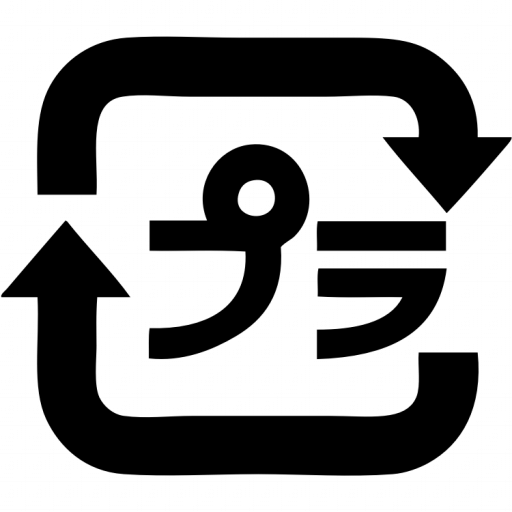

Leave a Reply