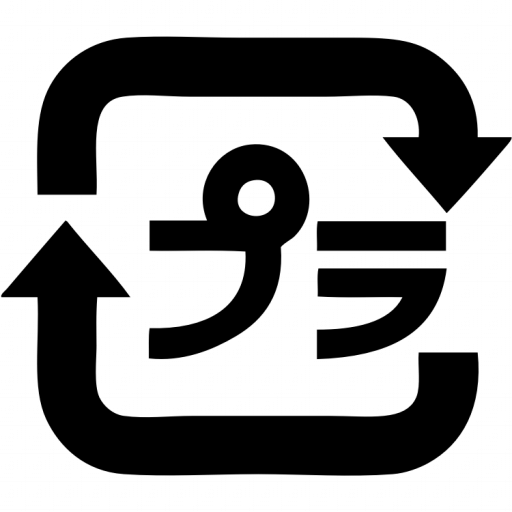Tag: code
-
Custom Django filters in Google App Engine
You want to create your own custom Django filters in App Engine without running a whole Django stack? Here’s how in a few lines of code. First create a specific python file to hold your custom filters at the root of your application. In my case I use customfilters.py like this: import re from google.appengine.ext…
-
Crossdomain proxy on Google App Engine
Here’s a crossdomain proxy to pipe Javascript Ajax calls from you Google App Engine application to the Flickr API, since most browser will not let you call another domain directly. import cgi import urllib from google.appengine.ext import webapp from google.appengine.api import urlfetch class FlickrController(webapp.RequestHandler): “””Proxy for Ajax calls to flickr””” def get(self): flickrapiendpoint = ‘http://api.flickr.com/services/rest/’…
-
MQL baffles me
My job consists of writing functional specifications and generally managing the architecture of a big R&D information system based on a wonderful jack-of-all-trade application called eMatrix from Dassault. I often delve deep into the application with the MQL console (for Matrix Query Language) to dig out some insight into the data we manage. And, more…