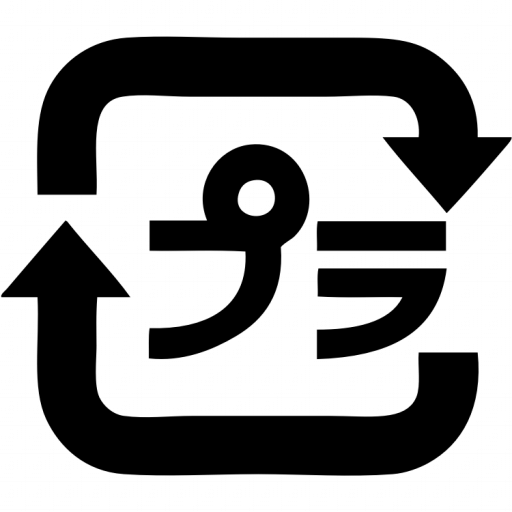Category: internet
-
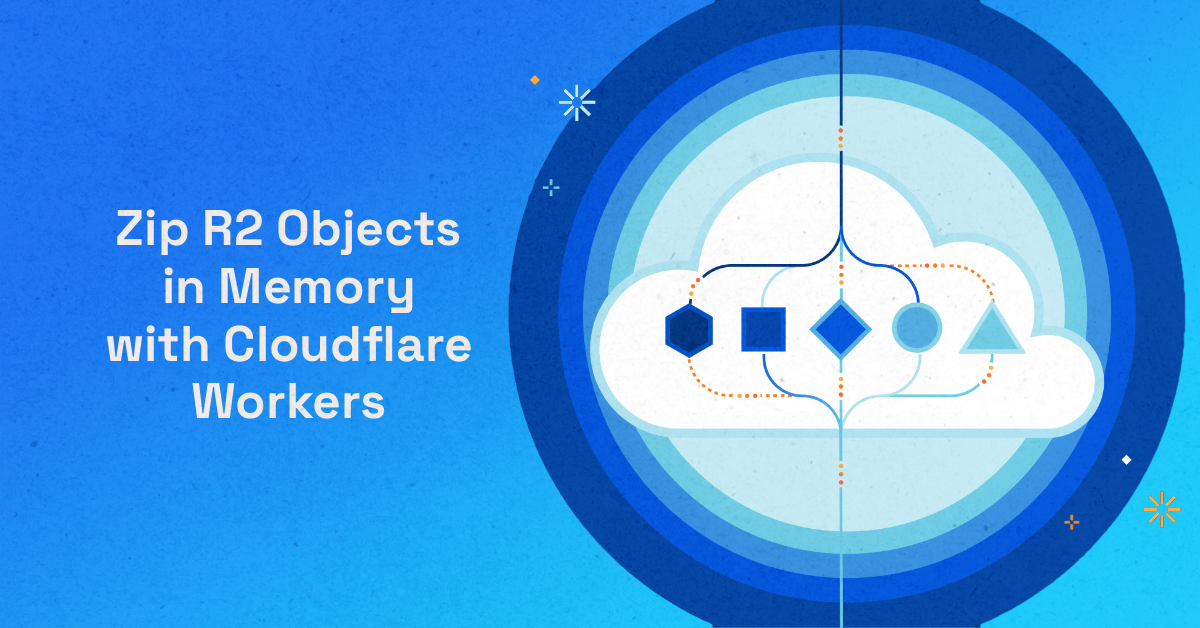
Zip R2 Objects in Memory with Cloudflare Workers
How to serve a list of files stored in R2 as a Zip file through Cloudflare Workers all in memory.
-
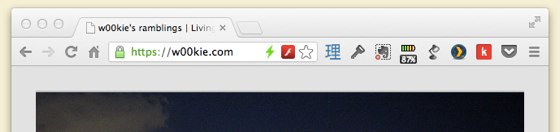
SPDY support
I have recently updated my server so that all my sites support SPDY on IPv6. I’m not really sure if it actually speeds up anything but I like seeing that little green lightning bolt in my address bar (provided by the SPDY indicator Chrome Extension).
-
Server move
This blog, as well as all my other personal websites, used to be hosted on servers provided by MacBidouille (which I’m co-founder of). However, sharing a server with other people and services was starting to feel a bit restrictive (I couldn’t easily move from Apache to nginx or support IPv6) so about a year ago…
-
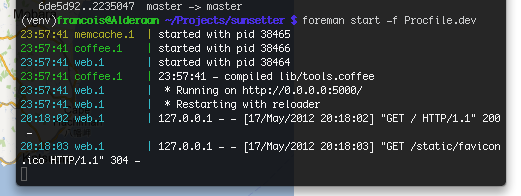
Foreman and Procfile tips&tricks
Lately I’ve been playing around with the Heroku stack and I’d like to share little tricks that might be common knowledge but which I’ve not seen mentioned on the Heroku standard documentation. So the doc tells you you must set your Procfile as such (for a Python app): web: gunicorn app:app -b 0.0.0.0:$PORT -w 3 You can…
-
Is Softbank’s new iPad 2 campaign worth it?
Updated 2011/11/09 — see bottom of the post For the iPhone 4S launch, Masayoshi Son, Softbank’s CEO, decided to go all out to keep his customers from going to aU by KDDI. Fun Fact: during his keynote on October 7th, one day after Steve Jobs passing away, Son-san declared tearfully that these campaigns were his…
-
iPad 3G and Pocket WiFi alternatives in Japan
So the pricing for the iPad in Japan are out. It seems even devices sold at the Apple Stores will be SIM-locked to Softbank, breaking many hopes of seeing DoCoMo come into the picture and shaking things up a little. This has definitely not changed my thoughts on the device, it would very much piss…
-
Activate tethering on Softbank iPhone
A friend of mine, @kuriburi, just sent me this to publish for him, so here you go: So it was the news of the day: Someone managed to activate tethering on an AT&T iPhone 3G by means of a “carrier support file”, a.k.a. “ipcc”. Here in Japan, the story was a bit more tricky :…
-
WWDC Keynote on MacBidouille.com with App Engine
No bandwidth, no servers, no infrastructure, no money required. Just a bit of python and a tad of javascript and you can live stream an event to 10.000 people concurrently (theoretic figure, Analytics said the live-blog site had 30.000 visits in all) within Google App Engine‘s free quotas. This is the graph taken from my…
-
Blacklisting words in Twitter Tools
There’s a new game trending on Twitter these days, Spymaster, and it likes to write out stuff to your twitter feed. There’s a good controversy running on the web whether these tweets are spam or not. I’m playing and I’ve set it up to tweet out only level ups which is pretty minimalist. However, I…
-
Web Identity and business cards
With the recent talk of business cards, I decided to make me some personal 名刺 for use in non-corporate context. I used to have some – home-made by my graphic designer brother – but even those were linked to one of my activities, co-founder at MacBidouille.com, and not 100% personal. This all got me thinking…
-
Meta-tags proposal for the new DiggBar
Many think the DiggBar is evil. I don’t. I find it ingenious, especially the digg.com pre-pending which will automatically generate a shortened URL for you as well as a “Submit to Digg” button if the page URL has not been submitted yet. However, when you submit a link to Digg by this way, the title…
-
Twitter integration
As you might have noticed, in the past weeks I have more tightly integrated my twitter messages into the blog. When they used to just show up in the sidebar, they are now posted simultaneously here as full blog posts, albeit with a special minimalistic styling. You can clickity-click on the cute blue birdie to…
-
New look for the blog
I’ve updated the design of the blog to a totally different look. I’ve had the previous one forever, and though I was refining it and adding little details all the time, I wanted a radical change. Here’s a screenshot for archival purpose. Goodbye green, hello black…
-
United States of France
Speaking of politics, this article from TIME Magazine is pretty funny, if not pathetic: You just know the Frogs have only increased their disdain for us, if that is indeed possible. And why shouldn’t they? The average American is working two and a half jobs, gets two weeks off and has all the employment security…
-
Joss Whedon’s Dr. Horrible: don’t miss it
Joss Whedon’s pet project, in answer to the writer’s guild nonsense, came out yesterday: Dr. Horrible’s sing-along blog. A mini-series exclusively for internet and for free, done on the cheap with his friends. It’s a mix between Pinky and the Brain, Mistery Men and a video blog, executed musical-style. It’s brilliant, especially since I was…