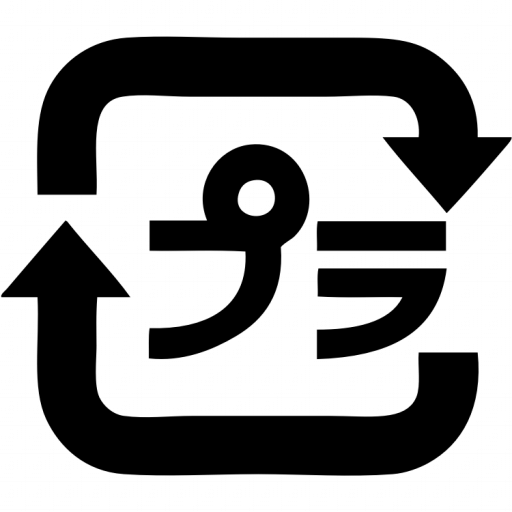Category: apple
-
SoftBank plans for new iPad
SoftBank has just published their new deals for iPhone owners wanting to buy one of the newer iPads. The mechanics of the plan are the same as for the iPad 2 campaign last year, you get a full rebate on the 16GB model’s price, but that applies only on the data plan charge. So if…
-
Is Softbank’s new iPad 2 campaign worth it?
Updated 2011/11/09 — see bottom of the post For the iPhone 4S launch, Masayoshi Son, Softbank’s CEO, decided to go all out to keep his customers from going to aU by KDDI. Fun Fact: during his keynote on October 7th, one day after Steve Jobs passing away, Son-san declared tearfully that these campaigns were his…
-
iPad 3G and Pocket WiFi alternatives in Japan
So the pricing for the iPad in Japan are out. It seems even devices sold at the Apple Stores will be SIM-locked to Softbank, breaking many hopes of seeing DoCoMo come into the picture and shaking things up a little. This has definitely not changed my thoughts on the device, it would very much piss…
-
My thoughts on the iPad…
…because everyone has their own. They could be resumed to: I want! I want! I want! I want! It’s shiny, it’s thin, it looks good… Like all my favorite Apple stuff. I don’t even care if it has lousy WiFi — I live in a 50m² apartment with only 2 rooms separated by wooden walls, I am never…
-
Activate tethering on Softbank iPhone
A friend of mine, @kuriburi, just sent me this to publish for him, so here you go: So it was the news of the day: Someone managed to activate tethering on an AT&T iPhone 3G by means of a “carrier support file”, a.k.a. “ipcc”. Here in Japan, the story was a bit more tricky :…
-
WWDC Keynote on MacBidouille.com with App Engine
No bandwidth, no servers, no infrastructure, no money required. Just a bit of python and a tad of javascript and you can live stream an event to 10.000 people concurrently (theoretic figure, Analytics said the live-blog site had 30.000 visits in all) within Google App Engine‘s free quotas. This is the graph taken from my…
-
iPhone battery upgrade
For iPhone owners who are non-plussed by the iPhone 3GS and are not ready to fork out an arm and an eye for the upgrade (and who would blame you?), there is still a solution to get your old phone almost up to par with the new version: Amazon.co.jp has on shelf a battery upgrade…
-
Half-assed features on Softbank iPhone
I’m getting reports from my friends with iPhones here in Japan, since I still haven’t gone crazy and taken one as a second phone. Some features have been completely borked by Softbank: There’s no + for international calls. Apparently, Softbank’s network does not support the + (country code) (your number) that is industry standard on…
-
Special rules for Gaijin buying an iPhone
If you’re planning on buying an iPhone (it’s a little too late now since they’re already out of stock everywhere in Kanto) and you’re a foreigner, there’s a couple of things you need to be aware of before you head out to the Softbank shop: Bring your Gaikokujin Torokusho (Alien Card) + Passport. It seems…
-
iPhone in Japan: it’s the new Wii
So people have been lined up in front of the flagship Softbank shop in Omotesando since Monday, all reservations that were taken in the first days after announcement have been canceled and now my friend Jon tells me that he called the main Softbank shop in Kumagaya, Saitama-ken and they are having a raffle for…
-
iPhone pricing details announced officially
A press release just appeared on Softbank’s website and suddenly Twitter went ablaze: the official pricing details for the iPhone have been published. Here’s the lowdown: 7,280円 per month for basic white plan and unlimited data 960円 per month for the 8GB version, 1,440円 per month for the 16GB version (for 24 months) specific email…
-
iPhone will be mine on July 11th
I missed the Keynote because I’m sick like a dog (went rafting/canyoning this weekend in a 7ºC mountain river) and couldn’t bear to stay up until 3 A.M., but today I’m telling my boss I’m taking a day off on July 11th. Update: link to the official Softbank press release.
-
WWDC Keynote
Tonight (at least in Japanese time) is Steve Job’s WWDC Keynote. It is widely accepted that he will be announcing the new 3G enabled iPhone and I am secretly hoping he will give us a release date for Japan live from the Moscone West. These past weeks, I’ve been developing a live-blogging system for my…
-
iPhone on Softbank
やった! 「iPhone」について 2008年6月4日 – ソフトバンクモバイル株式会社 この度、ソフトバンクモバイル株式会社は、今年中に日本国内において「iPhone」を発売することにつきまして、アップル社と契約を締結したことを発表いたします。 SOFTBANK MOBILE Corp. today announced it has signed an agreement with Apple® to bring the iPhone™ to Japan later this year. Why am I so happy? Because my corporate phone is a Softbank, so I should legally be able to change my crappy Sharp phone whose battery cannot hold…
-
Sharing user not for share
Mac OS X 10.5 is driving me crazy! I’m trying to open an FTP access to my machine for sharing some files with a friend. Obviously I turn to the newly renovated file sharing tab, activate it and open FTP sharing. A new feature of Leopard is a new “Sharing Only” user profile that lets…