I’m getting reports from my friends with iPhones here in Japan, since I still haven’t gone crazy and taken one as a second phone. Some features have been completely borked by Softbank:
- There’s no + for international calls. Apparently, Softbank’s network does not support the + (country code) (your number) that is industry standard on all modern phones. Instead, they customize their keitais, which are manufactured to Softbank’s specs by the nicely compliant Japanese manufacturers, to replace the plus sign with a special prefix: 010.
- The mail address @i.softbank.jp is not “push-compatible”. This means you have to initiate a mail check to see if there is mail waiting, unlike @me.com mail which pushes the mails straight to your phone through the network without actual polling on your part.
Softbank has implemented a sort of fake notification which must be a background process continually polling the server for new mails, showing the butt-ugly greyed-out fullscreen popup whenever you receive a message. Of course, there is no chime nor vibration hinting to a new event while the phone is in your pocket, making that mail address basically useless…
I hope Softbank gets its act together before I need to change phones. Sadly, even after knowing all these caveats, I still want one…
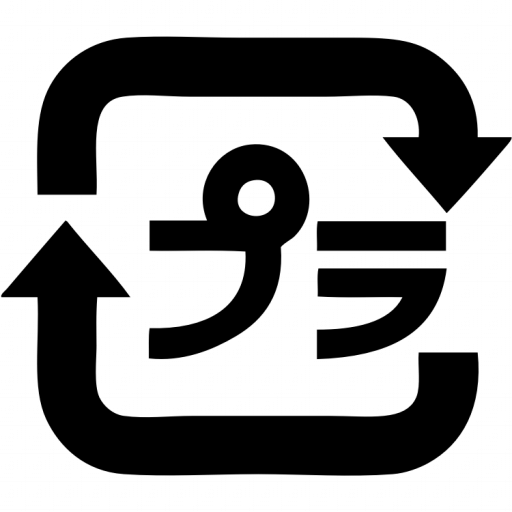
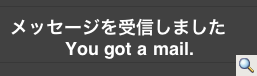
Leave a Reply