Living in Japan, we are often faced with tough quandaries, for example: in a typical closet sized Tokyo apartment, having a printer at home can take up a valuable portion of your living space. But then without a printer, you’re often stuck in problematic situations, like last weekend when my girlfriend had some last minute changes to do to her resume and I wasn’t at work to print it for her.
But no worries! In the land of the combini on every city block, 7eleven is here to save the day. After registering on the Netprint website from Fuji Xerox, you can upload any document (an Apple Word document will fail so save it as a PDF first) to the web application that will give you an 8-digit code that you can write down or send directly to your keitai. You can then walk-in any 7eleven in Japan, go to the printer machine, select ネットプリント and type that code. 20円 for a black&white A4 print, 60円 for a color A4 print.
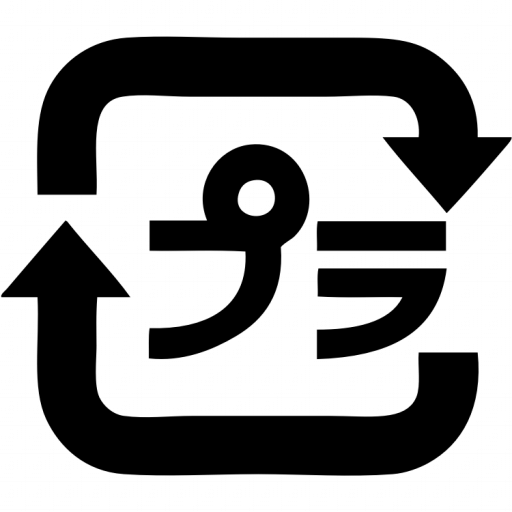
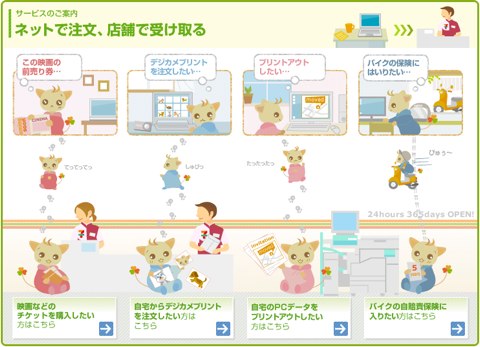
Leave a Reply