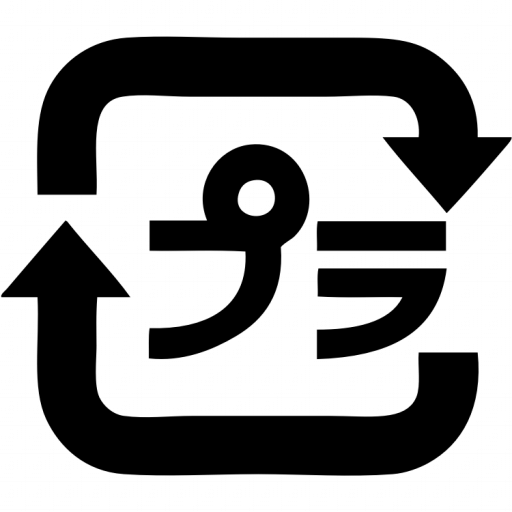Tag: ads
-
SoftBank plans for new iPad
SoftBank has just published their new deals for iPhone owners wanting to buy one of the newer iPads. The mechanics of the plan are the same as for the iPad 2 campaign last year, you get a full rebate on the 16GB model’s price, but that applies only on the data plan charge. So if…
-
Is Softbank’s new iPad 2 campaign worth it?
Updated 2011/11/09 — see bottom of the post For the iPhone 4S launch, Masayoshi Son, Softbank’s CEO, decided to go all out to keep his customers from going to aU by KDDI. Fun Fact: during his keynote on October 7th, one day after Steve Jobs passing away, Son-san declared tearfully that these campaigns were his…
-
iPad 3G and Pocket WiFi alternatives in Japan
So the pricing for the iPad in Japan are out. It seems even devices sold at the Apple Stores will be SIM-locked to Softbank, breaking many hopes of seeing DoCoMo come into the picture and shaking things up a little. This has definitely not changed my thoughts on the device, it would very much piss…
-
Activate tethering on Softbank iPhone
A friend of mine, @kuriburi, just sent me this to publish for him, so here you go: So it was the news of the day: Someone managed to activate tethering on an AT&T iPhone 3G by means of a “carrier support file”, a.k.a. “ipcc”. Here in Japan, the story was a bit more tricky :…
-
Karting in Tokyo
Last Tuesday I went karting with some friends in Tokyo, around 北千住. The place is called City Kart, you can rent the course for ¥36.000/hour on weekdays with 5 200cc karts which I think is a pretty awesome pricetag considering the location. It is right next to the 京成関屋 train station or 10min walk from…
-
Business cards and QRcodes
Still on the same line of thought as my previous post, I was designing my 名刺 – well, more of outsourcing the design to my brother – and had a hard time with QRcodes that might be interesting to some people. So I wanted my business card to have the classic human readable info on…
-
Web Identity and business cards
With the recent talk of business cards, I decided to make me some personal 名刺 for use in non-corporate context. I used to have some – home-made by my graphic designer brother – but even those were linked to one of my activities, co-founder at MacBidouille.com, and not 100% personal. This all got me thinking…
-
Business card at a job interview
Expanding on my previous tweet, this is of course from a Japanese “business practices and manners” point of view… When arriving at a job interview, as with any business meeting, your interviewer will usually give you his 名刺. It is considered polite in Japan to accept it with 2 hands, bow, place it neatly on…
-
Funny dog toys from Japan
I’m going back home to Paris with the girlfriend for a week after Golden Week so of course the usual shopping lists start dropping in my mailbox. They are mainly filled with tech related stuff and gadgets that are quite a bit cheaper than in France (with a VAT at 20%, it’s hard not to…
-
Custom Django filters in Google App Engine
You want to create your own custom Django filters in App Engine without running a whole Django stack? Here’s how in a few lines of code. First create a specific python file to hold your custom filters at the root of your application. In my case I use customfilters.py like this: import re from google.appengine.ext…
-
How to print without a printer in Japan?
Living in Japan, we are often faced with tough quandaries, for example: in a typical closet sized Tokyo apartment, having a printer at home can take up a valuable portion of your living space. But then without a printer, you’re often stuck in problematic situations, like last weekend when my girlfriend had some last minute…
-
JLPT results
I received my 日本語能力試験 (otherwise known as JLPT or Japanese Language Proficiency Test) results today after more than 2 months. No surprises, I passed. Actually I got a nice 87% but it was only level 3 which is not that hard. I probably could have made level 2 with a lot of work and dedication,…
-
Le bamboula de Proust
Hier ma mère a achetée des nouveaux gâteaux (elle a dû encore se gourer et prendre une boîte au pif comme elle fait une fois sur deux). Intrigué, je goûte un de ces étrange biscuit et soudain, alors même que je croque cette préparation sableuse qui se transforme immédiatement en pâte au fort goût de…