A friend of mine, @kuriburi, just sent me this to publish for him, so here you go:
So it was the news of the day: Someone managed to activate tethering on an AT&T iPhone 3G by means of a “carrier support file”, a.k.a. “ipcc”. Here in Japan, the story was a bit more tricky : Softbank declared that they would not support tethering on their network and had no plans to do so in the future either.
Nice! So, with those brand new Macbook Pro without any pc express card slot, how are we supposed to use Softbank’s data cards? This bothered me to no end thus I went on a search for a Softbank carrier support file that I could modify somehow. I stumbled onto this very interesting post on a Japanese blog that talked about the same thing, but with a beta version of the iPhone OS 3.0.
OK, well, doesn’t hurt to try with the official release, right?
Now I need to get my hands on that damn file. Turns out, it was right on my hard drive at work since August 2008. So I went to work and modified the file (which incidentally is just a bundle in a zip archive with a special extension) and tried to update my iPhone with it. The steps are simple :
- in the Terminal, execute defaults write com.apple.iTunes carrier-testing -bool TRUE
on windows, execute C:\Program Files\iTunes\iTunes.exe /setPrefInt carrier-testing 1 in a DOS window
- plug your iPhone to your computer via the USB cable
- in iTunes, display the summary page of your iPhone
- while pressing the “alt” (option) key, click on the “check for update” button
- you will be presented with a finder window. Locate the Softbank_jp.ipcc file, select it
- iTunes will now update your iPhone with the modified carrier settings
- Once finished, unplug the iPhone, go see into Settings>General>Network, and voilà! screenshot
Oh, before I forget, if Apple or Softbank issues an update through iTunes, wait a bit before updating… you never know…
Update: I updated the link with the latest file from @kuriburi that activates both tethering and MMS. よろしく!
Update: This IPCC file does not work with 3.1 update. If you value your tethering, do not upgrade yet.
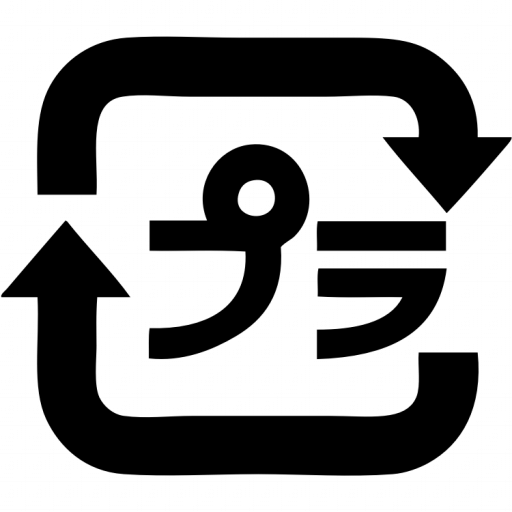
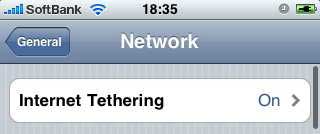
Leave a Reply